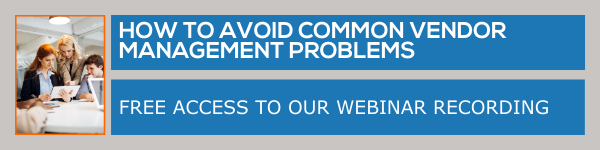How Can ERP Contract Management Help Your Business
Content
- What is an ERP system?
- Why do businesses need ERP contract management?
- How does Dock’s integration with ERP work?
- Dock’s integration with Business Central
- Dock’s integration with Oracle NetSuite
- Dock-ERP integration features
- Conclusion
Enterprises rely on various business functions to stay afloat, including sales, accounting, human resources, and procurement. It helps if all the processes, resources, and data are in sync. It goes double for contract management. Or else it just leads to misunderstandings, inefficiencies, and disputes.
Contracts are essential to every workflow, whether acquiring products, services, or personnel. You can increase productivity and lower overall risks by linking your contract management procedure with the rest of your company's operations. ERP contract management is one such practical integration. Here’s all you need to know about it to improve your bottom line and relationships.
What is an ERP system?
Enterprise Resource Planning (ERP) serves various functions such as accounting, human resources, inventory management, customer relationship management, and more. ERP helps companies make data-driven decisions, increase communication, and streamline operations by combining various processes into a centralized system.
One of the reasons why ERP is the go-to business solution for companies is how it brings processes and departments together. Teams across the organization can utilize the platform to automate their daily operations. Legal can also leverage the document storage and workflow capabilities to carry out simple contracting processes. However, contracts with increased volumes, demands, and complexity are beyond the scope of ERP systems.
Why do businesses need ERP contract management?
Even on multiple platforms, teams must be able to collaborate to achieve a common goal. They must be able to share relevant data and insights to improve the process and outcome. Businesses in the realm of retail, hospitality, manufacturing, IT, and pharma can do that by integrating their ERP systems with contract management software. It provides a centralized location for workflows and data from both platforms.
-
Accelerate workflows and processes
Businesses require shorter contract lifecycles to close deals more quickly, whether they are onboarding vendors, employees, or clients. However, most contracts and legal departments operate independently of the rest of the organization. In such cases, consider how long it takes for any team to submit a contract request and for legal professionals to begin working on it. This unnecessary delay can adversely affect the organization’s bottom line and relationships.
Therefore, organizations must connect ERP and contract management software to streamline workflows and processes. Giving pertinent stakeholders immediate access to the ERP system's workflow can help them draft, approve, and sign contracts more quickly. This integration saves considerable time when trying to get vendor or sales agreements across the line.
-
Improve data accuracy and consistency
Contract procedures require a great deal of data entry and administrative labor. In these cases, organizations mostly use manual techniques to fill in party names, addresses, and other details during contract requests and drafting. It’s prone to human error, leading to inaccuracies and inconsistencies in contract information.
Organizations can bypass these shortcomings by enabling data sharing between contract management software and other systems. By centralizing data, businesses can ensure that all contract-related data is accurate, up-to-date, and consistent across the organization. As a result, they can autofill contracts using vendor and client data from the ERP platform.
-
Enhancing visibility and reporting
Even beyond execution, enterprises must stay on top of contracts to guarantee performance and compliance. Including the procurement, sales, and finance teams can only benefit the company since they have a stake in the outcome. However, disjointed contract management systems certainly don’t help with that.
Businesses can make contracts and related processes accessible to various departments by linking CMS with other business systems. This level of visibility allows teams across the organization to make informed decisions and proactively manage their contracts. They can maximize contract value and reduce risks by monitoring milestones, performance, and compliance.
-
Encourage collaboration
Collaboration across the board is the key to efficient contract management. Otherwise, companies will experience inefficiencies, conflicts, and redundant work. Throughout the contract lifecycle, sales, procurement, and finance teams must all contribute to better outcomes. Moreover, real-time access to contracts enables them to improve business relationships and make informed decisions.
Organizations can make this all happen by connecting contract management and ERP systems. It enables relevant stakeholders to access contracts within either platform. They can oversee the contract lifecycle, comment, and track important data.
How does Dock’s integration with ERP work?
Dock contract management software, built on Office 365, enables businesses to create, store, and manage contracts efficiently. On the other hand, ERP systems centralize and streamline various business processes, including sales, procurement, and financial data management. By integrating these two systems, users can achieve a seamless flow of information between contract management and business operations. Dock 365 mainly offers integration with the following popular ERP systems.
-
Dock’s integration with Business Central
Microsoft Dynamics 365 Business Central is a member of the Microsoft Dynamics 365 product family and an enterprise resource planning (ERP) system. It supports small and medium-sized businesses' operations in finance, manufacturing, supply chains, customer relationship management, analytics, and e-commerce.
Dock’s integration enables users to create contracts directly from their Business Central interface without accessing the CMS application. This integration enhances the ease of access and the overall productivity of the entire organization.
-
Dock’s integration with Oracle NetSuite
Oracle NetSuite is a leading cloud solution for business accounting, ERP, CRM, and e-commerce. Businesses depend on the system to manage vendors, customers, and financial performance. It automates processes and contains real-time financial, transactional, and operational data.
Dock’s integration with NetSuite enables organizations to create and manage contracts within the ERP system. They can share information, collaborate, and communicate in real time without switching platforms.
Dock-ERP integration features
-
Contract request within ERP
Contract requests are available within NetSuite or Business Central without requiring users to switch to the Dock platform. They can create vendor or customer agreements using pre-approved templates and clauses from contract management software. It enables finance, sales, and procurement teams to self-serve contracts without depending on legal counsel. This seamless process saves time and ensures accuracy and consistency in contract creation.
-
Two-way data sync
Dock’s integration with contract management software enables two-way data sync between both platforms. Consequently, any updates made to contracts in either system will automatically reflect in the other. For instance, when you create a party or contract in NetSuite or Business Central, the same data will be available in Dock, and vice versa. It helps businesses ensure that everyone is on the same page regarding contracts and related information. This visibility and transparency allow companies to make informed decisions throughout the operation.
-
Import data from ERP
Integrating contract management software with your ERP system allows users to import relevant data, such as vendor information, pricing details, and payment terms, directly into the contract. It enables businesses to speed up the contract creation process. Thus, they can minimize the risk of errors that can occur when manually inputting data.
-
Monitor contract lifecycle
Tracking the lifecycle of contracts is crucial for ensuring compliance and maximizing the value of each agreement. By integrating contract management software with your ERP system, businesses can easily monitor key milestones, renewal dates, and performance metrics from either platform. This proactive approach can help you identify opportunities for cost savings and optimize contract terms.
-
Purchase order management
Purchase order management is the process of creating, tracking, and managing orders for goods and services from suppliers. It involves generating purchase orders, sending them to suppliers, receiving goods or services, and reconciling invoices. Users can generate purchase orders directly within the contract management software thanks to Dock's ERP integration. For each vendor or contract, they can keep tabs on the order history, payments, and deliverables.
Conclusion
Integrating contract management software with an ERP system provides better visibility into the contract lifecycle and impact. Businesses can easily track contract milestones, payments, and financial obligations in one centralized location.
With data flowing seamlessly between contract management and financial systems, you can ensure that all information is up-to-date and accurate. Organizations can eliminate manual data entry during contract drafting and reduce human errors. It reduces the risk of discrepancies and improves overall data integrity. Moreover, users can self-serve contracts from within the NetSuite or Business Central platforms using templates from Dock. In the end, there’s efficiency and accuracy in every business process.
Book a Live demo
Schedule a live demo of Dock 365's Contract Management Software instantly.
.png?width=196&height=196&name=MicrosoftTeams-image%20(24).png)
Written by Deepti Gopimohan