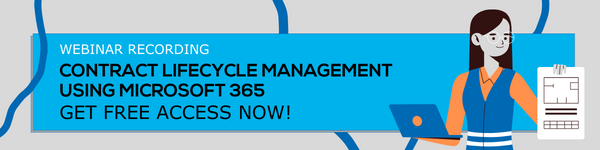How To Make Your Hybrid Team Adapt To A New CMS Quickly
If you're part of a hybrid team and want to make your team adapt to a new CMS platform easily, you need to plan a few things. You might have already heard that people are not open to change, and they will not adapt to new technology platforms quickly. It is not completely true, if you make your teams work easy with the new system, they will be happy to adapt to the new platform for sure. There are several things that you can do to help your hybrid team adapt to a new contract management software. In this post, we'll go over how to plan for an upgrade and what might be involved in getting the job done.
We recommend a SaaS Contract Lifecycle Management Solution as it works better with your hybrid team. Even remote contract management teams can make the most of a SaaS solution with ease. If it’s a Microsoft 365-based platform, then things are even more favorable. That’s what we at Dock 365 is providing. We will talk more about it after the main content. Now let’s see how you can prepare your hybrid team for the new CMS.
Lay Out a Plan.
Before you start, set your goals.
Don't worry about what other people's goals are.
Be ambitious but stay realistic.
If you want to lose 20 pounds in three months, that's great! But don't expect yourself or anyone else on your team to do it overnight. It takes time and effort, and sometimes a lot of willpower. In the case of preparing your team for adapting to a new contract management software, you should plan it out as a different project.
Give them Training and Support to Learn
When it comes to training your team to use the new CMS platform, there are a few key things you should do:
Providing training for the team will not be as tough as it might sound. The CMS providers now provide comprehensive learning support and resources to make this happen. This could be in person or online, but make sure that everyone on your team has access to it. It's also important that they understand how the new system works and what their responsibilities are as they change over time.
Provide training for clients who will use this software system. In the case of contract management, it will be the external parties. While it's great if your vendors have already been working with similar CMSs before, sometimes even old-school data types can confuse when used by someone unfamiliar with them. This can lead to errors being made when creating contracts or editing data later down the line! Make sure all parties involved understand how everything works together so everyone feels confident moving forward together toward the completion of their project goals.
Provide training for end users who will interact directly with these systems via mobile devices instead of visiting websites directly. In the case of Dock 365’s contract management solution, users can access it through Microsoft Teams mobile app with the help of its Teams integration capability. These interactions include searching through different contract-related data, creating contracts, triggering approval workflows, reviewing contracts, and more.
Integrate with Existing Technology.
While you may be excited to start using your new CMS, make sure that your team is ready for the transition. It’s a good idea to have them trained on how to use the system before they begin working on it full-time.
To integrate with existing technology, first, identify what needs integration and then decide which of these technologies will work best for your project. If your organization is using Microsoft 365 tools and platforms already, your team would like to integrate some of them with the CMS platform as well. Here are some tips to provide training and support well.
Plan learning time together.
Set aside time for training.
Provide training materials.
Ask for suggestions and request a custom change if required
It is recommended to make your contract management team key members part of finding the right CMS for the organization. As they are the ones who will be using the platform, their insights, suggestions, and preferences should be given priority. In that case, it will be easier when it comes to adapt to the new CMS. Even after that stage, you should follow the steps below to improve the practicality and efficiency of the newly implemented CMS.
Ask for feedback and suggestions.
Ask for any custom changes if they have any.
Integrations with other systems, people, and processes will help your hybrid team work more effectively together.
Analyze, Optimize, and Progress
Once you have a basic understanding of the changes that are being made, look at the results. Are they reflecting what you hoped for? Is there a problem with your contract management system or processes that need to be fixed? If so, find out what it is and fix it as soon as possible. Then move on to analyzing data from before and after these changes were made so that you can see if there's been any improvement in performance or efficiency. Here are a few things to check:
- Are you now able to generate contracts faster?
- How well you can manage contract documents and files?
- How secure are your contracts?
- Are you able to assign and track the progress of contract workflows with your hybrid team?
- Are they finding it easier to access contract data from remote locations?
- Have you implemented the suggestions put forward by the team?
- What is the team’s overall reaction toward the new system?
Let’s Conclude!
We hope these tips will help you make the transition from old CMS to new, effortless. As your team grows, it’s important to keep their skills in mind when making changes. While that may seem like a lot of work upfront, it’s worth it for the increased productivity and collaboration that come along with using a new system. If you follow these steps, you’ll be well on your way to successfully moving your content management system to better technology and achieving a brilliant contract management experience.
Dock 365’s CLM Software for On-site, Hybrid, and Remote Teams
We are providing smart contract management software built on Microsoft 365 and SharePoint. With advanced features like electronic signature integration, Microsoft Teams and Outlook integration, Dynamics 365 integration, and advanced document management capabilities, modern enterprises can double their productivity for sure.
Doesn’t matter whether your employees are working from the office, hybrid, or completely on a remote work mode, our CMS can make huge differences in the way you manage your business contracts. Book a live demo right away to know the difference!
Book a Live demo
Schedule a live demo of Dock 365's Contract Management Software instantly.
.png?width=196&height=196&name=MicrosoftTeams-image%20(24).png)
Written by Deepti Gopimohan