Mastering Signing Order: A Guide for Adobe Sign, DocuSign, & Sertifi
Content
- What is a signing order?
- Why do you need a signing order?
- What are the benefits of a signing order?
- How to set up a signing order?
- How else can you optimize contract execution?
- Documentation & Records
- Automated Reminders
- Bulk Actions
- Conclusion
What is a signing order?
A signing order refers to the sequence or order in which individuals or parties sign a document, such as a contract or agreement. It specifies who should sign the legal agreement first, followed by the subsequent signatories in a predetermined order. The signing order enables businesses to carry out contract execution correctly and to maintain a record of who has signed it.
In many cases, the signing order relies on the document type and the roles and responsibilities of the parties involved. For example, in a business contract, it might be customary for the party offering the contract to sign first, followed by the receiving party. In multi-party agreements, the signing order can be more complex, with specific requirements for the order in which parties sign to ensure the contract is legally binding.
Why do you need a signing order?
A signing order is a viable method for setting up a precise and organized process for document signing. It gives the business complete control over the whole process. The signing order ensures that the contract execution process reflects the parties’ intention. It is quite common when entering into agreements with other businesses or people. For instance, a specific signing order in real estate stipulates that the buyer, seller, and pertinent intermediaries must sign in distinct order to complete the transaction.
When multiple parties are involved in an agreement or contract, a signing order helps manage the process efficiently and prevents confusion about who should sign when. Organizations may establish signing orders as part of their internal document control procedures to maintain consistency and compliance.
What are the benefits of a signing order?
Maintaining a clear signing order can help prevent misunderstanding and ensure compliance with legal and regulatory requirements. It provides a transparent record of the document's execution. Many organizations use electronic signature platforms and contract management software to facilitate and track the signing order for documents in a digital format. Some of the other benefits of the signing order include:
Legal Validity: Signing orders ensures the contract’s legality by following established procedures and legal requirements. It reduces the risk of disputes and challenges to the document's authenticity.
Clarity and Accountability: Provides a clear and structured process for signing, making it easy to determine who should sign next. This accountability ensures that all necessary parties participate in the signing process.
Prevents Errors: Minimizes the risk of errors, omissions, or misunderstandings during the signing process. Each signatory knows their role and when they should sign, reducing the chance of mistakes.
Efficiency: Streamlines the signing process, making it more efficient and reducing delays. Parties can anticipate when to sign, helping meet deadlines and milestones.
Transparency: Creates transparency in the signing process, allowing all parties to understand the sequence of signatures and the document’s progress. The signing order can be a reference point to resolve conflicts.
Security: Enhances document security by reducing the risk of unauthorized or fraudulent signatures. Parties are less likely to overlook the signing process, preventing potential breaches.
How to set up a signing order?
Our Dock contract management solution enables businesses to validate their contracts using integrated electronic signature tools such as DocuSign, Adobe Sign, and Sertifi. The availability of e-signature options within the contract management platform allows the users to close deals with added security and confidentiality. Moreover, users can set up a signing order in these electronic signature integrations to instill transparency and accountability.
- Select the document you want to send for e-signature on your Dock contract management system.
- Next, go to the document tab to opt for the Adobe Sign, DocuSign, or Sertifi button. There, you can find the ‘Send for signature’ option.
- The Send for e-sign pop-up includes the following fields: Title, Message, and First Level Signer.
- By clicking on the ‘Add Signer Level’ users can add an unlimited number of signers to a contract.
- In the case of a contractual agreement with multiple levels of signatories, the document initially goes to the first level of signers. And only after receiving all their signatures does the contract get to the next level, and so on.
- When all signatures are collected and verified, the signing process is said to be complete.
- Next, users should Click on the Upload document to sign button will return a message notifying them that the document(s) have been uploaded successfully and are ready for sharing.
- Click the ‘Send for Signature’ button to share the document with selected users for e-signing.
How else can you optimize contract execution?
When parties sign a contract, they commit to fulfilling their obligations outlined in the agreement. Contract execution is the process by which these commitments become legally binding. The successful execution of contracts builds trust and confidence between the parties, which is why businesses must take every step to accelerate the process. Fortunately, most contract management solutions offer integration with electronic signatures to fast-track contract signing. Users can draft, negotiate, approve, and execute contractual agreements within a single platform. Here are some strategies other than signing orders to optimize contract execution and closing deals faster.
Documentation & Records
Contract management software provides a centralized repository to store all the contracts and related documents in a single place. It provides a comprehensive overview of the contract lifecycle and the agreement’s progression. The Dock CMS application maintains a log of all the documents sent for e-signature. The log list displays the details of documents sent for e-signature, as well as the date and time.
Version history and audit trails help to maintain detailed records of all communications, changes, and actions related to the contract. Moreover, most electronic signature solutions support retrieving files from cloud storage services, such as Google Drive, Microsoft Office 365, Box, Dropbox, Evernote, and Microsoft OneDrive. Good documentation is essential for transparency and accountability.
Automated Reminders
Contract management software integrated with electronic signatures enables users to receive notifications when completed documents have been signed. It empowers businesses to stay on top of the contract execution process without tracking individual contracts.
For instance, when a user initiates the contract signing process in the Dock CMS application, all the signatories added to the E-Sign form will receive an email link that directs them to the Adobe Sign, DocuSign, or Sertifi portal where they can verify and e-sign the document. An email confirmation is sent to the requestor once everyone has signed the document. When there are multiple levels of signers, the confirmation email is triggered once everyone has signed the document.
Bulk actions
Bulk actions in e-signature solutions allow users to efficiently manage and process multiple documents or signatures simultaneously. These features are particularly helpful when you need to send, track, or manage numerous documents at once. Here are common bulk actions available in e-signature solutions:
Bulk Sending: Send multiple documents for signature to multiple recipients in one go. It is useful for sending agreements, contracts, or forms to a large group of individuals or parties.
Bulk Reminders: Send reminders to multiple signers or recipients who haven't completed their signatures. This helps expedite the signing process for documents that are pending.
Bulk Notifications: Send notifications or updates about the status of multiple documents to relevant stakeholders. Notifications can include signing requests, document status changes, or completion notifications.
Bulk Signing: Allow multiple signers to complete their signatures on multiple documents simultaneously, reducing the time required for each signer to access and sign individual documents.

Conclusion
Managing the contract lifecycle requires structure and order when working with numerous counterparties and stakeholders. Implementing a well-defined signing order can yield numerous advantages, including legal validity, clarity, accountability, and efficiency in contract execution. It provides a structured framework for parties to commit to their obligations, reduces the risk of misunderstandings or disputes, and fosters trust in business relationships.
Electronic signature solutions help businesses to easily set up signing orders to accelerate contract execution. Contract management software offers real-time visibility for every document out for signature. Concerned parties receive notifications when completed documents have been signed. Moreover, electronic signature solutions support virtually any document file type to ensure all crucial contracts can be sent for signature.
Book a Live demo
Schedule a live demo of Dock 365's Contract Management Software instantly.
.png?width=196&height=196&name=MicrosoftTeams-image%20(24).png)
Written by Deepti Gopimohan