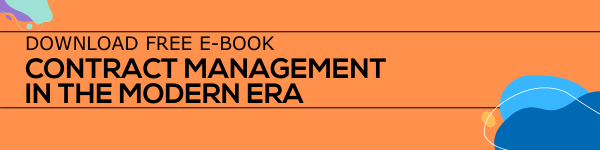Electronic Signature: A User Guide
For organizations connecting from around the world, it has become more difficult to conduct face-to-face contract negotiations and to sign contracts on actual paper with ink. One solution is to fully digitize the contract negotiation and signing processes and carry them out online. The advent of electronic signatures has altered how contracts and business transactions are completed in today's digitally dominated business environment. Anyone can electronically sign a document at any time, anywhere.
Electronic signature methods are highly efficient and provide businesses with capabilities to reduce turnaround times. Some of the best online contract signing software available in the market are equipped with automated workflows, bulk actions, and advanced security to expedite contract execution.
Content-
Are electronic signatures legally binding?
The legal validity of electronic signatures varies depending on the jurisdiction and the specific laws and regulations governing electronic transactions in a particular country or region. However, electronic signatures are generally recognized as legally valid and enforceable in many jurisdictions worldwide, including the United States, the European Union, Canada, Australia, and many other countries. The legal validity of an e-signature is typically determined by considering the following factors:
Intent: The signatory must demonstrate an intention to sign the document electronically, indicating their consent to be bound by the terms of the contractual agreement. Therefore, the parties must always be fully aware of what they are signing up for. They declare their understanding of the terms and readiness to make a legally binding commitment to them through their intent to sign. In the case of multiple signatories/parties, a contract is only considered signed when all parties have agreed and signed.
Consent and Agreement: The parties involved in the transaction must have agreed to accept electronic signatures as valid and enforceable. This can be established through explicit consent, acceptance of terms and conditions, or contractual agreements. The section of the contract that details what the signing party has agreed to is critical. The legal ramifications of an electronic signature heavily depend on the precise terms of the relevant contract, agreement, or document. Any new amendment to the contract's contents made before it is signed constitutes a new offer.
Identification: The electronic signature must be uniquely linked to the signatory and be capable of identifying the person associated with the signature. This could be achieved through various means such as digital certificates, authentication processes, or biometric data. It is crucial to remember that the degree of security provided by the identity verification method directly correlates with how much control is exercised during the process. Digital records and backups are kept for each contract action. While no single-party identification method is foolproof, an electronic alternative is much safer than a conventional approach.
Integrity and Tamper Resistance: The electronic signature technology used should ensure the integrity and tamper resistance of the signed document, ensuring that any subsequent modifications can be detected. Through Public Key Infrastructure (PKI), contractual agreements receive a “hash” and are signed with encrypted keys. A hash is used to distinguish a document from others and to preserve its integrity. It is comparable to a special fingerprint. In this way, a new hash value will appear when documents are edited, indicating a change has been made.
Thus, businesses must be able to confirm the signature's author, their identity, and the consistency of the document after it has been signed for an electronic signature to be regarded as legally binding.
Various laws that regulate e-signatures:
It should be noted that different countries may have diverse laws and regulations regarding electronic signatures. The Electronic Signatures in Global and National Commerce Act (ESIGN Act) and the Uniform Electronic Transactions Act (UETA) in the United States provide legal recognition to electronic signatures and electronic records in interstate and intrastate transactions.
What are the key characteristics of an electronic signature?
There are several key features to consider when selecting electronic signature solutions. These features can vary depending on the specific needs and requirements of your organization, but here are some important ones to look out for:
Legality and Compliance: Ensure that the electronic signature solution complies with all applicable laws, such as the eIDAS Regulation in the EU or the ESIGN Act in the United States. It should provide a secure and legally binding way to sign documents.
Security and Authentication: To safeguard the confidentiality and integrity of your documents, look for strong security measures like encryption, multi-factor authentication, and audit trails.
Ease of Use: The electronic signature solution should have a user-friendly interface so the users can easily navigate the process without any technical complications. Features like drag-and-drop functionality, guided signing, and mobile compatibility can enhance usability.
Integration Capabilities: Consider whether the solution can integrate with your existing software systems, such as document management platforms, customer relationship management (CRM) tools, or contract management software. Integration can improve workflow efficiency and productivity.
Customization and Branding: Determine whether the solution allows electronic signature customization to suit organization needs and branding. This can help maintain consistency and professionalism.
Collaboration and Workflow Management: The electronic signature solution must support collaboration among multiple signers or stakeholders. To ensure prompt completion, it should support sequential or parallel signing workflows and allow delegation or reminders.
Document Tracking and Notifications: Real-time status updates on document signing progress is a must for electronic signatures. All parties can be kept up to date with notifications for document delivery, signing, and completion.
Audit Trail and Document History: Ensure the solution maintains a comprehensive audit trail, documenting each step of the signing process. For the sake of law and compliance, this can include information like IP addresses, timestamps, and signer information.
Mobile Support: With the increasing use of smartphones and tablets, consider whether the solution provides mobile apps or a responsive web interface for signing documents on mobile devices.
Scalability and Pricing: Assess whether the electronic signature solution can accommodate your organization's growing needs. Consider pricing models such as per-user, per-document, or subscription-based, and select the option that best fits your budget and usage expectations.
Why should you use e-signatures for contracts?
While using an electronic signature like DocuSign, Adobe Sign, or Sertifi to expedite execution is possible, you'll still have to manage contracts across multiple platforms. Using a contract management system with e-signature integration enables organizations to combine the benefits of both technologies. Here are some reasons why you should consider using a contract management system with e-signatures:
1. Streamlined Contract Lifecycle: A contract management system with e-signatures allows you to manage the entire contract lifecycle within a single environment. From contract creation and negotiation to signing, execution, and renewal, all stages can be handled within a centralized platform. This streamlines the process, improves efficiency, and reduces the risk of errors or delays.
2. Integrated Collaboration: Contract management systems frequently include collaborative features that allow multiple stakeholders to work together to create, review, and approve contracts. E-signatures integrated into the system enable parties to seamlessly sign and finalize documents. This promotes teamwork, enhances communication, and ensures all parties are involved in the process.
3. Efficient Document Storage and Retrieval: A contract management system allows you to store contracts and related documents in a centralized and secure repository. This eliminates the need for physical storage and enhances document searchability and version control. Finding and retrieving contracts becomes faster and easier, saving time and reducing the risk of lost or misplaced documents.
4. Compliance and Risk Management: Contract management systems with e-signatures provide robust compliance and risk management features. They enable you to enforce consistent contract templates, track and manage key contract milestones and obligations, and ensure adherence to regulatory requirements. E-signatures further enhance compliance by providing an audit trail and tamper-evident evidence of contract execution.
5. Enhanced Visibility and Reporting: By using a contract management system, you gain visibility into the status, progress, and history of contracts. You can generate reports and analytics on contract performance, key metrics, and potential bottlenecks. This visibility allows you to make data-driven decisions, identify areas for improvement, and mitigate risks associated with contract management.
6. Integration with Existing Systems: A contract management system with e-signatures can integrate with other software systems, such as customer relationship management (CRM) tools, document management platforms, or enterprise resource planning (ERP) systems. The integration allows for seamless data transfer, enhances workflow automation, and ensures consistency across different processes and departments.
7. Scalability and Growth: Contract management systems can accommodate an organization's growing needs. As your contract volume and complexity increase, a system can handle a larger number of contracts, users, and workflows. This scalability ensures that the system can adapt to your organization's evolving requirements and supports future growth.
8. Cost Savings and Efficiency: Utilizing a contract management system with e-signatures results in cost savings by eliminating paper-based processes, reducing administrative tasks, and improving overall efficiency. The automation and digitization of contract management tasks free up resources and enable your team to focus on more strategic activities.
Conclusion
By adopting an e-signature you can gain a lot of advantages in processing documents. Using e-signature users can sign or approve documents easily with the click of a mouse. By leveraging a contract management system with integrated e-signatures, organizations can optimize the contract lifecycle, improve collaboration, ensure compliance, enhance visibility, and achieve greater efficiency in managing contracts. This combination of technologies offers a comprehensive solution for effective contract management.
To know more about the benefits of electronic signatures.
To know more about the best electronic signature solutions.
Book a Live demo
Schedule a live demo of Dock 365's Contract Management Software instantly.

Written by Lindsey Paulk
Lindsey Paulk is a Content Writer in Jacksonville, Florida that specializes in digitally communicating all-things contract management.