.png)
Microsoft Copilot Integration: Secure, Simple, Scalable
Imagine starting your workday and having an intelligent digital assistant ready to draft your emails, analyze data, generate reports, and even summarize meetings before you’ve finished your first cup of coffee.
This is no longer a distant vision, it’s the reality of Microsoft Copilot.
Powered by advanced language models and seamlessly embedded within Microsoft 365, Copilot is redefining how businesses operate. But when integrated securely and efficiently into enterprise systems, especially through Copilot Studio and Power Automate, it becomes far more than just a helpful assistant. It evolves into a secure, simple, and scalable solution that transforms workflows across organizations.
What makes this era unique?
It isn't just AI’s ability to automate tasks, but its ability to understand context.
Copilot doesn’t just respond to prompts-it learns from your workflows, adapts to your organization’s data, and becomes an active collaborator in your projects. Instead of searching through long email threads, you can ask Copilot to summarize; instead of manually formatting slides, you can generate a polished presentation in minutes. It’s like having a partner who is available 24/7, helping you focus on innovation, strategy, and creativity while the routine details take care of themselves
In essence, Copilot signals the dawn of a workplace where productivity and intelligence flow seamlessly together.
Understanding Microsoft Copilot Integration
At its core, Microsoft 365 Copilot is an AI-powered digital assistant designed to amplify productivity across Word, Excel, PowerPoint, Outlook, Teams, and beyond. Unlike standalone AI tools, Copilot is deeply connected to the Microsoft ecosystem, which means it doesn’t just generate content-it works with your organizational context, data, and workflows.
When integrated with Dock’s Copilot solution, every OpenAI-powered feature can be configured to run natively inside Microsoft Copilot instead of default OpenAI APIs. This means your summarization, data extraction, entity recognition, and text generation requests are not external but securely handled within your Microsoft environment.
Here’s how it works in practice:
- Each feature is implemented as a flow in Copilot Studio.
.webp?width=300&height=300&name=Untitled%20design%20(12).webp)
- Depending on the requirement, Power Automate components are used. For example, summarization features may pull documents from SharePoint, while OCR-enabled text extraction may run through Azure services.
- Every action is authenticated with user tokens, ensuring no unauthorized access.
This integration allows organizations to tap into AI capabilities without compromising data security or compliance.
Security at the Core
In today’s digital economy, AI adoption cannot come at the cost of security. Microsoft Copilot integration addresses this challenge head-on.
Every request made to Copilot is authenticated using user-specific tokens. Without proper credentials, no task can be executed. This ensures data remains under strict organizational control. Additionally, users must hold a valid Copilot subscription and have the Dock Copilot solution activated before gaining access.
From protecting sensitive financial data to ensuring customer information is only accessible to authorized individuals, Copilot integration is designed to meet enterprise-grade security and compliance standards. For businesses operating under strict regulations, this assurance is invaluable.
A Narrative: From Manual Struggles to Automated Ease
Think about a finance team struggling each month to compile reports. They spend hours pulling data from SharePoint folders, manually cleaning spreadsheets, and formatting graphs. Errors are common, deadlines loom, and frustration builds.
Envision how the same team evolves with Copilot integration. They drop documents into SharePoint, where Copilot automatically extracts relevant data using OCR, summarizes key insights, and generates a polished report in Word, complete with visualizations in Excel or Power BI. Instead of spending days, the task is done in hours, freeing the team to focus on strategy rather than drudgery.
That’s the power of a secure, simple, and scalable Copilot solution.
Key AI Capabilities of Microsoft 365 Copilot
Microsoft Copilot isn’t just about saving time-it’s about elevating work. Its AI capabilities touch every part of the workflow:
Intelligent Document Assistance
Drafting a report? Copilot reviews your content, suggests improvements in tone, grammar, and structure, and.webp?width=300&height=300&name=Untitled%20design%20(13).webp) ensures your document looks professional with minimal effort.
ensures your document looks professional with minimal effort.
Productivity Recommendations
Copilot learns how you use Microsoft 365 apps and offers personalized time-saving tips. It doesn’t just automate tasks-it helps you work smarter.
Data Insights and Visualization
Numbers on a spreadsheet can be overwhelming. Copilot uses AI to generate clear charts, dashboards, and insights, making complex data easy to understand and act upon.
Natural Language Processing (NLP)
Instead of coding or searching menus, you can simply ask Copilot: “Summarize this meeting” or “Find last quarter’s sales report.” It understands natural commands, creating a human-like interaction with technology.
Smart Meeting Assistance
In Teams, Copilot captures action items, summarizes discussions, and provides follow-up reminders. Collaboration becomes seamless, even across global teams.
Why Businesses Need Copilot Integration
Enhanced Productivity
From drafting documents to automating repetitive workflows with Power Automate, Copilot integration removes the burden of mundane tasks. Employees spend less time on low-value activities and more time innovating.
Improved Content Quality
With Copilot’s intelligent suggestions, every email, presentation, and report get a boost in clarity and.webp?width=300&height=300&name=Untitled%20design%20(14).webp) professionalism.
professionalism.
Data-Driven Decisions
Integrated with Power BI, Copilot enables decision-makers to base strategies on real-time insights rather than guesswork.
Seamless Collaboration
SharePoint, OneDrive, and Teams integration ensures that Copilot becomes a hub for teamwork, not just an individual assistant
Personalized Assistance
The more you use Copilot, the more it adapts. It creates suggestions based on user behavior, making workflows increasingly intuitive.
Enterprise-Grade Security and Compliance
Unlike third-party AI tools, Microsoft Copilot operates within your organizational boundaries, respecting permissions, compliance rules, and security policies.
Future-Ready Scalability
With Azure at its backbone, Copilot scales effortlessly. Whether your business is a growing startup or a global enterprise, it adjusts to meet evolving demands.
Observability and Control
A critical advantage of Copilot integration is observability. Businesses can monitor how Copilot is being used, track workflows, and analyze performance. This transparency ensures AI isn’t a “black box”, but a well-governed system aligned with business goals.
Admins can configure flows, control access, and customize Copilot’s behavior for different departments. This balance of flexibility and governance makes it an enterprise-ready solution.
The Future of Microsoft Copilot
Microsoft continues to expand Copilot’s reach across its ecosystem.
As AI models evolve, expect Copilot to anticipate needs rather than just respond to prompts-drafting documents proactively, identifying trends before they emerge, and ensuring that employees always stay one step ahead.
Additionally, as businesses become increasingly global, multilingual and cross-cultural features will likely become central. Real-time translation, cultural tone adaptation in communications, and AI-driven negotiation insights could redefine how international teams collaborate. Combined with advancements in semantic indexing and observability, Copilot will ensure that businesses maintain total control over their data and AI usage.
Microsoft Copilot Integration in Dock 365
The future of work is being reshaped by AI-powered collaboration, and Dock 365 is at the forefront of this transformation with Microsoft Copilot integration.
This powerful enhancement makes Dock 365 not only smarter but also more reliable, future-proof, and adaptable to your organization’s unique workflows. By embedding Microsoft Copilot directly into Dock 365’s contract lifecycle management and productivity solutions, businesses can now leverage AI in a way that feels natural, seamless, and purpose-driven.
Copilot Integration in Action
One of the standout benefits of Dock 365 is the flexibility to configure all OpenAI features using Microsoft Copilot functionality instead of the default OpenAI. This means every task-whether it’s summarizing lengthy documents, extracting entities, generating insights, or automating contract-related actions, can be powered through Copilot’s trusted ecosystem.
The implementation is seamlessly designed. Each feature is built as a flow in Copilot Studio, ensuring workflows remain modular and adaptable.
- Summarization and Entity Extraction – Documents can be pulled directly from SharePoint folders, with Copilot using Azure-powered OCR services to extract text from scanned files.
- Task Automation – Features are implemented using Power Automate components, customized based on the specific requirement of the feature.
- End-to-End Streamlining – From document drafting to review and approval, every step is integrated into Dock 365 with Copilot intelligence at its core.
Key Features of Dock 365’s Copilot Integration
- Security – Every request is authenticated, ensuring AI-powered workflows are only accessible to authorized users.
- Observability – Organizations gain visibility into how Copilot is being used, making it easier to monitor adoption, performance, and compliance.
- Easily Configurable – Features can be tailored to business needs through Copilot Studio and Power Automate, without requiring complex development.
A Smarter Way Forward
Beyond security, there’s visibility. With Copilot working inside Dock, organizations gain observability into how AI is being used-who’s leveraging it, where it’s making the biggest impact, and how it’s aligning with compliance requirements. It’s not an opaque box of automation; it’s a transparent, configurable system you can trust.
The perfection of it all lies in how configurable it is. Businesses don’t need to be developers to make Copilot inside Dock work for them. Through Copilot Studio and Power Automate, workflows can be fine-tuned to match each team’s unique processes-whether it’s legal, sales, procurement, or HR.
At the end of the day, this integration isn’t just about sprinkling AI into your workflow. It’s about creating a smarter, more intuitive way of working where Dock 365 and Microsoft Copilot complement each other perfectly. Together, they elevate contract management from being a time-consuming process to becoming a truly intelligent and secure experience.
If your organization is ready to step into this new era of AI-powered productivity, Dock 365 is here to make it possible.
Conclusion
Microsoft Copilot integration is more than just a new feature in your Microsoft 365 toolkit-it’s a fundamental shift in how organizations work.
By securely embedding AI capabilities into workflows, businesses unlock new levels of productivity, creativity, and.webp?width=300&height=300&name=Untitled%20design%20(16).webp) collaboration while maintaining the highest standards of security.
collaboration while maintaining the highest standards of security.
With Copilot Studio flows, Power Automate, SharePoint, Azure services, and Dock’s Copilot solution, organizations gain a powerful ally that makes work not only faster but smarter.
In a world where time is money and security is non-negotiable, Microsoft Copilot stands as the secure, simple, scalable solution every modern business needs.
Security ensures that sensitive data is never compromised, simplicity guarantees that employees can adopt and use it effortlessly without steep learning curves, and scalability makes it future-ready for businesses of every size. With Copilot, companies don’t just modernize operations; they make them equipped for the future.
But the true power of Copilot is unlocked when combined with solutions that are tailored to enterprise needs. That’s where Dock 365 comes in. By integrating Copilot through Dock 365’s intelligent solutions, businesses gain a robust ecosystem that blends Microsoft’s AI power with enhanced governance, observability, and workflow automation. Dock 365 helps organizations not only adopt Copilot but maximize its impact-ensuring that your investment translates into measurable productivity, stronger collaboration, and long-term growth.
Ready to take the leap into a secure, simple, and scalable future of work?
Discover how Dock 365 can help you harness the full potential of Microsoft Copilot integration today.
Book a Live demo
Schedule a live demo of Dock 365's Contract Management Software instantly.
.jpg?width=1260&height=1205&name=Image%20(2).jpg)
Written by Fathima Henna M P
As a creative content writer, Fathima Henna crafts content that speaks, connects, and converts. She is a storyteller for brands, turning ideas into words that spark connection and inspire action. With a strong educational foundation in English Language and Literature and years of experience riding the wave of evolving marketing trends, she is interested in creating content for SaaS and IT platforms.