Why Office 365 and SharePoint Are Perfect For Contract Management
One thing that can slow down contract life cycle management is waiting on signatures. If you're using outdated methods, it may take time to email people appropriate documents and wait on them to be signed. With a SharePoint contract management system, this is a thing of the past. SharePoint contract life cycle management integrates with e-signature tools like DocuSign to eliminate the need for clunk signing processes. Instead, you can digitize the whole process and save a ton of time. "Microsoft SharePoint is a collaboration platform part of the Microsoft 365 solutions bundle. Its amazing collaboration and document management capabilities make it ideal for contract management"
Content-
- SharePoint Contract Management Defined
- Key Advantages of Our SharePoint and Office 365-Based Contract Management System
- Microsoft Office 365: The Best Option for Cloud-Based Productivity in Contract Management
- 7 Key Features of Microsoft Office 365
- Standard SharePoint vs. SharePoint-Based Dock 365 Solutions
- SharePoint and Microsoft Office 365 Suite Integration
- SharePoint Offers Security and Accessibility
- Dock 365 Contract Management Software
- Conclusion
Organizations with a poor Contract Management System lose 9.2% of revenue every year. This scattered, unorganized method of contract storage can result in the following:
- misplaced agreements
- lost business opportunities
- missed renewal dates
- penalties
An efficient Contract Lifecycle Management System (CLM) is vital for any organization to grow and succeed. Implementing a Contract Lifecycle Management System improves workplace efficiency, productivity, and customer satisfaction, and saves money in the long term.
Leveraging Microsoft Office 365 and SharePoint for Contract Management is optimal for reaping maximum benefits. These platforms offer unique capabilities and features that set them apart in terms of scalability, collaboration, and security. Organizations with a SharePoint Contract Management System see a rise in revenue.
For businesses that are deeply invested in the Microsoft ecosystem, utilizing a Contract Management System built on SharePoint and Office 365 provides a noteworthy return. Our Dock 365 SharePoint Contract Management System is one such solution. Our platform is designed to leverage all the inherent capabilities of SharePoint and Office 365 to streamline your contract management processes.
SharePoint Contract Management Defined
You might be wondering what SharePoint Contract Management entails. SharePoint Contract Management is a modern contract management solution that employs the collaborative features of Microsoft Office 365 and SharePoint Online to offer a productive and simplistic approach to managing contracts. These solutions are globally recognized as software platforms capable of storing massive volumes of sensitive data, making these solutions perfect for contract lifecycle management.
SharePoint Contract Management supports an increase of visibility and accountability within your contracting activities, as SharePoint offers users a proactive contract dashboard to review contract lifecycle status updates, approaching key dates (i.e., expiry and auto-renewal dates), and remaining contract tasks for any given document. With these insights, you can easily gain clarity on legal implications for reviews and approvals and see exactly who accessed which documents and at what time(s).
On your SharePoint Contract Management System, contracts are easily routed to the right party at the right time to complete various tasks. This is made possible through flexible, customizable contract workflow automation, supporting contract managers in standardizing each stage of the contract lifecycle for optimized approvals, negotiations, and reviews. SharePoint offers the ability to use customizable search filters that users can save for repeated use, making it remarkably easy to locate and retrieve exact contracts, clauses, and associated documentation within seconds when time is of the essence (i.e., during the negotiation phase).
Perhaps the most powerful advantage of SharePoint Contract Management is the ability to systematize and organize all contract-related tasks and activities, meaning you’ll save your team time and money while mitigating risk and maximizing efficiency. Contract management software built on SharePoint supports companies with a digital, cloud-secure centralized repository for contract storage and ongoing management. In addition, SharePoint provides automation to streamline contract creation, approvals, negotiations, and other processes. This can save your business valuable time when building new contracts, searching for previous ones within your software, and finalizing contracts prepared for execution. Businesses of all sizes are choosing SharePoint Contract Management as their cloud-based contracting solution because it is scalable, mobile-friendly, and easy to implement and use.
Key Advantages of Our SharePoint and Office 365-Based Contract Management System
1. Single Login
Why invest in expensive, complex third-party Contract Management Software when there is a more sensible solution?
With our Dock 365 CMS, you can perform a single login into your Office 365 environment. With the Azure Active Directory single sign-on, users have profile-based access to Office 365 applications. Our system centralizes user account management and eliminates the need to manage multiple user accounts across different software platforms.
2. Centralized Repository
Our Contract Management System ensures optimal contract visibility across your organization. Because our Dock 365 CMS is powered by SharePoint and Office 365, it has a centralized space for storing and managing contract documents, milestones, and other pertinent documents. Users can easily search and filter through contracts on any device at any time, any place.
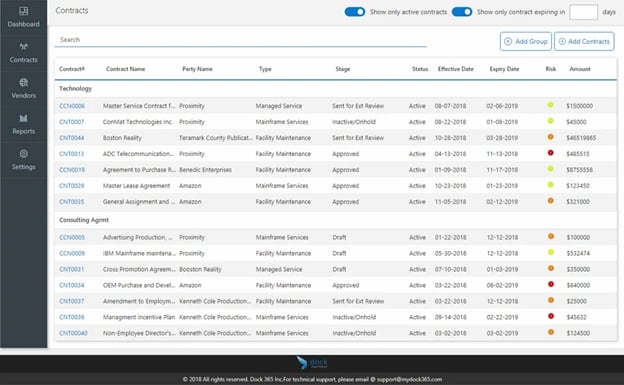
Dock Contract Management System - Contract List
3. Around-the-clock availability and Reliability
Office 365 is extremely reliable due to its 99.99% uptime. In the face of natural disasters or calamities, contracts and related documents are always available with SharePoint Backup and SharePoint Restore.
4. Co-Author Contracts | Collaborate Internally and Externally
Our Contract Management System lets employees co-author the same contract document effortlessly irrespective of location, time, or device by using the Microsoft Office 365 interface. SharePoint offers document check-in and check-out capabilities to ensure that modifications to your contracts are made at separate times than others to help ensure version control, remove miscommunications, and reduce duplication of content. Efficient collaborative contract management is possible with internal team members as well as external parties (vendors and suppliers) on our software solution. Through secure guest links, easily share documents and contracts with select individuals and groups.
The Dock 365 Contract Management System enables you to add vendors and additional details (as pictured below):
- Vendor#
- Vendor Name
- Type of Service
- Contact Name
- Phone#
- Status
- Rating
- Risk
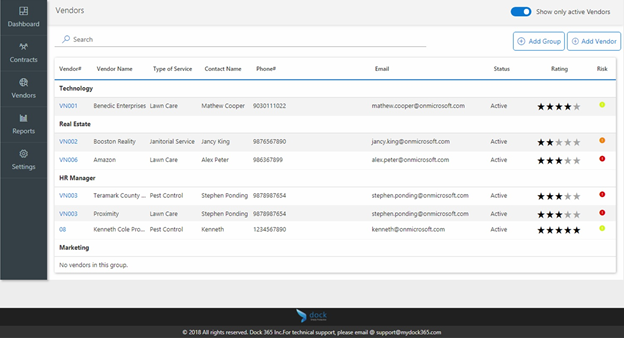
Dock Contract Management System - Vendors List
5. Interactive Reports
Microsoft’s Power BI (Business Intelligence) allows you to observe various business analytics and create a personalized dashboard with full reports. By leveraging Power BI, Dock 365 provides a 360-degree view of business data for users. Easily create, publish, and share interactive reports across devices to meet a host of business needs and enhance progress toward business objectives. With detailed graphics, visualizations, and a multi-perspective view, you can derive critical business insights and maximize business results.
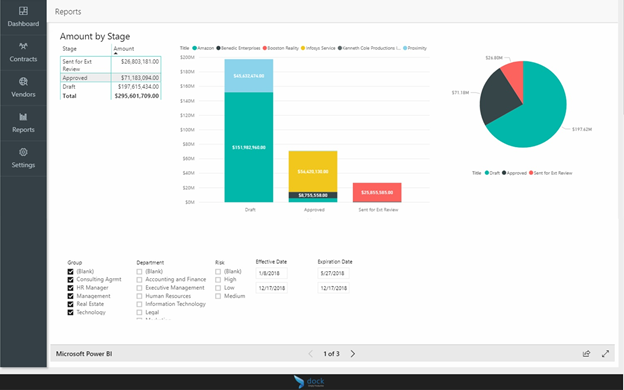
Dock Contract Management System - Reports
6. Highly Secure
Features including multi-factor authentication, encrypted e-mail, data loss prevention (DLP), and security audit trails ensure that SharePoint and Office 365 provide premiere security. Microsoft Office 365 and SharePoint’s security make Dock 365’s Contract Management System the perfect platform to handle sensitive data like contracts and associated documents.
7. Easy to use
An intuitive, visually dynamic user interface makes SharePoint one of the most user-friendly contract management solutions available. To get started using SharePoint, there are several training resources available online for new users. Because SharePoint is so simple, it typically requires minimal time to train employees on, meaning organizations can allocate more time and effort to business initiatives instead.
Microsoft Office 365: The Best Option for Cloud-Based Productivity in Contract Management
Our Dock 365 products and services offer the latest Office 365 applications as a cloud service so that the software is always up to date. The software is fully accessible and able to be backed up to the cloud. Use our solutions on smartphones and tablets, and easily install on up to 5 PCs or Macs.
Here at Dock 365, we build company intranet solutions that overlay Microsoft Office 365 and SharePoint tools to improve employee productivity and collaborative contract management. By communicating your business needs to us, we can work together and create a Dock 365 intranet software solution custom to your company.

7 Key Features of Microsoft Office 365
The following features are optimal for enterprise-grade services:
1. Business-class email
Use 50GB mailboxes capable of sending 25MB messages. Complete with contacts, shared calendars, and current versions of spam/malware protection. With Exchange email technology, use a custom domain for your professional email address. Outlook can be connected for offline support, and email can be accessed on any web browser. This email system is available on PC, Mac, Windows Phone, iPhone, Android, and Blackberry devices.
2. Online meetings and video conferencing
Meet with up to 250 participants by using various features including screen-sharing, audio and video, virtual whiteboards, polls, and note-sharing. Through an HTML5 browser, your clients and partners can participate in meetings and conferences.
3. Private social networking and collaboration
Create a social network to keep employees connected and collaborative. Share information company-wide, work as teams, improve communication, and make faster, well-informed decisions.
4. Streamline IT management
By improving the infrastructure of your IT department, you can reduce unnecessary headaches. Keep content safe in globally distributed data centers that offer continuous backup and disaster recovery abilities.
5. Online document storage and file sharing
Use 1TB of space in the cloud to store, backup, and share files. Synchronize offline, access files on mobile devices, and use seamlessly without an internet connection.
6. Technical support
Have confidence knowing that your Office 365 subscription comes with 24/7 technical support from a global network of experts with a 1-hour response time for critical, service-impacting events.
7. Financially backed service-level agreement (SLA)
Gain peace of mind knowing that your services are available whenever you need them with a financially backed 99.9% uptime service-level agreement.
With a SharePoint-based Contract Management System, you can:
- Increase contract management efficiency
- Eliminate unwanted renewals
- Automate reminders
- Curb legal expenses
- Improve spend visibility
The Dock 365 Contract Management System powered by Office 365 and SharePoint will reduce your contract management hassles, compliance issues, and contract inaccuracies so you can focus solely on core business activities and achieving business objectives.
Our Dock 365 Contract Management System is SharePoint-based, allowing you to drive contract lifecycle management processes with the collaboration capabilities of both SharePoint and Microsoft Office 365. These platforms are internationally recognized as exceptional options for handling sensitive data such as contracts and other critical business documents.
Because our Dock 365 Contract Management System is integrated with SharePoint, our fully featured contract solution streamlines your contract lifecycle management processes due to customizable workflows according to your business’s needs. Our solution offers a contract tracking system that your legal team can rely on. In addition, we can collaborate and help you develop different methods to manage contract creation, set automatic notifications and alerts for deadlines, renewals, and contract expirations, and create custom filters in the search tool for finding specific contracts, clauses, and other contract details that are critical to business transactions.
Standard SharePoint vs. SharePoint-Based Dock 365 Solutions
Standard SharePoint does not have the features that Dock 365 offers that will help your company remove the guesswork in your contract management processes. If you currently use the standard SharePoint intranet portal for document management, you may run into issues with customizing contract management workflows.
SharePoint and Microsoft Office 365 Suite Integration
The greatest advantage of SharePoint to our Dock 365 Contract Management System is the effortless integration with Microsoft Office 365 Suite (Word, Excel, Outlook, etc.). Create efficiency in contract management and improve legal operations by offering your legal department Microsoft productivity tools they are familiar with to draft, review, edit, and approve contracts or associated documents. SharePoint enables employees to work offline on contracts and related documents on any device at any place, at any time.
SharePoint Offers Security and Accessibility
Our SharePoint-based contract management system is equipped with advanced security and access control features. Enable restrictions on files or set permissions on levels-based scales to create an optimal security environment for critical documents internally. In this manner, you ensure that sensitive data is protected from unauthorized users.
Dock 365 Contract Management Software
It’s evident that Office 365 and SharePoint offer incredible capabilities and advantages that will help your organization. It can manage contracts, boost productivity and scalability, and maximize results. Dock 365 offers a cost-efficient and proven approach to contract lifecycle management that leverages your existing Microsoft tenant so you can easily implement and use your new contract management system. Some of the features include:

Automated Workflows
One of the biggest issues that comes up during contract life cycle management is human error. Most professionals agree that human error is a major problem at each stage of the process. In fact, only 4% of procurement professionals say that human error has never impacted the contract process. By using SharePoint as the basis for your contract management system, you gain access to automated workflows that can cut out much of this human error. Workflows can be used to notify specific people when a contract is moved along its life cycle. This can help with getting things reviewed and approved quickly so time isn't lost.
Guided Creation
By using SharePoint to manage the contract life cycle, you can make it easy to create contracts. You can automate several parts of the contract creation process with special questionnaires. By answering these questions, certain fields and clauses are filled and added to the draft of a new contract. This can help your company maintain consistency in your contracts and speed up the contract management process. Guided contract creation is also great for minimizing risk and ensuring that all of your contracts are compliant.
Contract Search
If there is one thing that can get you in trouble with contract life cycle management, it's losing contracts. Lost contracts can mean lost revenue and open you up to compliance issues. Your contract management process needs to make it so it's incredibly easy to find your contracts. Luckily for you, SharePoint is a great tool for helping people search for their files. SharePoint offers a robust number of search options that can be used to make it easy to filter and find what you're looking for.
Alerts and Notifications
Piggybacking off of our last point, losing contracts means that you may also miss important dates and deadlines. These can include delivery dates, project milestones, renewal dates, and more. If you're using SharePoint for contract management, you can set up automatic alerts and notifications when a contract reaches certain milestones or dates. For example, this can include payment and expiration dates. This can help you avoid paying more for automatically renewing contracts - something that can be a major headache.
E-Signature Integration
One thing that can slow down contract life cycle management is waiting on signatures. If you're using outdated methods, it may take time to email people appropriate documents and wait for them to be signed. With a SharePoint contract management system, this is a thing of the past. SharePoint contract life cycle management integrates with e-signature tools like DocuSign to eliminate the need for clunk signing processes. Instead, you can digitize the whole process and save a ton of time.
Conclusion
Create an efficient and reliable contract management solution by leveraging the Microsoft Office 365 and SharePoint features that our Dock 365 Contract Management System and other Dock 365 products offer. Improve collaboration, enhance productivity, and increase return on investment in all your contract management and related processes. If you would like more information, we welcome you to schedule a demo with us today.
Book a Live demo
Schedule a live demo of Dock 365's Contract Management Software instantly.

Written by Sneha Gopal
She comes with 4 years of experience in content management and have worked with brands from the US and UK. An enthusiastic content crafter, she loves travelling and learning about new Microsoft Technologies.