Change Orders: Key Steps For Successful Project Adjustments
Content
- What is a Change Order?
- Why are Change Orders necessary?
- Common Reasons for Change Orders
- What does the Change Order process entail?
- How do you effectively manage Change Orders?
- Conclusion
Contracts in any industry with long-term projects must evolve to meet changing requirements. It could be about the duration, payment terms, service terms, or project specifications. A successful contractual relationship requires that these alterations be accepted, documented, and approved.
All the stakeholders and steps involved can make the process complicated. Any error can lead to disagreements, violations, and delayed projects. Hence, parties must take special care while adapting alterations. Here is everything a business should know about change orders, including their justifications, procedures, and recommended practices.
What is a Change Order?
A change order is a formal, written document that alters the original construction contract. It may include changes to the scope of work, project costs, timelines, materials, or specifications. By documenting these changes, all parties involved in the project, including owners, contractors, architects, and subcontractors, have a clear, mutual understanding of the revised expectations.
Unlike informal agreements or verbal modifications, change orders are legally binding. They protect everyone involved from potential disputes and ensure that all changes are approved and agreed upon before implementation. In short, a change order serves as the structured bridge between what was originally planned and what is now required to meet the project's evolving needs.
Why are Change Orders necessary?
Construction projects are highly dynamic. They involve multiple stakeholders, long-term plans, regulatory oversight, and unpredictable conditions. Despite thorough planning, it's nearly impossible to anticipate every detail from the outset.
Clients may change their minds about design features or add new requirements during the build. Change orders provide the flexibility to incorporate these updates without derailing the project. They enable parties to deal with unanticipated circumstances that impact a project, like hidden infrastructure, unforeseen market shifts, or weather-related delays. Documenting a change order protects both contractors and clients from future disputes and ensures fair compensation for additional work.
Common Reasons for Change Orders
Design Modifications: Often, clients request design changes after construction has begun. For instance, they may decide to use higher-end materials, change the floor plan, or include additional features. These changes usually impact the timeline and budget, requiring formal documentation.
Regulatory or Compliance Changes: Local building codes and regulations are subject to change. A permit review or inspection might uncover new requirements that the current project doesn’t meet. Making the necessary adjustments often demands a change order.
Material Availability or Cost: Supply chain issues can affect the availability or pricing of key materials. If specified materials are no longer available or become prohibitively expensive, substitutions may be required, often with cost implications.
Labor Availability or Contractor Issues: If a subcontractor is unavailable or underperforms, it may necessitate hiring replacements or redistributing labor, both of which may require a change in budget or schedule.
What does the Change Order process entail?
A successful change order process ensures that any modifications to a project are handled professionally, transparently, and efficiently. Without change orders, even minor alterations could lead to major misunderstandings, budget overruns, or legal battles. Their necessity lies in maintaining structure, clarity, and fairness in a constantly shifting environment. While specific steps may vary between organizations, the general process includes:
Step 1: Identifying the need for a Change Order
The process starts when a stakeholder, often the contractor, project manager, or client, identifies a deviation from the original scope. Whether due to design changes, field conditions, or other factors, this recognition initiates the formal change order process. Before modifying the original contract, the parties must have clarity on required adjustments and how they impact the overall project. The adjusted terms mustn’t affect the contract’s enforceability.
Step 2: Documenting the Change
Clear and comprehensive documentation of contract alterations is vital to everyone involved. The change order document should include a detailed description of the proposed change, the reasons, and revised specifications. The parties must have clarity on the cost implications, project schedule, and stakeholders involved in the request. Accurately documenting these changes ensures transparency and accountability throughout the contractual relationship.
Step 3: Reviewing the Change with Stakeholders
Next, the change order is reviewed collaboratively. While evolving circumstances may demand alterations to existing contract terms, it isn’t always feasible for everyone involved. It is critical to analyze the cost and time impact of change orders before implementing them. Change orders enable stakeholders to address potential risks or conflicts that may arise throughout the contractual relationship. It may include negotiation over costs or responsibilities, especially if the change stems from errors or unforeseen conditions.
Step 4: Approving the Change Order
After review and any necessary revisions, the change order must be approved by all relevant parties. It typically involves signatures from the project owner, contractor, and possibly the architect or engineer. Once signed, the change order becomes part of the official project contract and is ready for execution. Efficient approval and execution processes make the changes legally binding and enforceable.
How do you effectively manage Change Orders?
Change orders are a natural part of construction, but if not managed well, they can lead to confusion, cost overruns, and project delays. They require real-time collaboration between everyone involved, a structured workflow for approvals, and competent documentation practices. Following best practices helps ensure that change orders are handled efficiently and fairly.
Clear communication with all parties
Transparent communication helps prevent misunderstandings and facilitates quicker decision-making. All stakeholders must work together and communicate during the change order process to adjust to changing conditions while safeguarding the interests of all parties. They can host regular meetings to review project progress and potential issues. Legal and procurement teams must utilize clear and concise language in all change order documentation. Keeping everyone informed promotes trust and minimizes resistance to change.
Establishing a Change Order Workflow
Having a standardized, step-by-step change order process ensures consistency and reduces administrative burden. Multiple stakeholders and departments have a stake in construction projects. They all must be privy to the ins and outs of contract modifications. However, maintaining the integrity and confidentiality of contractual details is also a priority. Establishing a change order workflow enables businesses to meet these requirements. They may include official procedures for change requests, internal assessment, reviews, deliberation, and ultimate approval. A documented workflow helps teams respond efficiently and reduces delays caused by unclear processes.

Using Contract Management Software
Digital tools can streamline the entire change order lifecycle, from initiation to approval. Contract management software, such as Dock 365, offers automated workflows to route documents through reviews, approval, and signing. They can set reminders to guarantee the smooth progression of contracts during the change order process. Real-time document status ensures that all involved parties are informed about the changes.
Dock 365’s built-in e-signature tools like Adobe Sign, DocuSign, and Sertifi streamline the execution process. Integration with VMS and ERP systems enables various departments to oversee the change order process without switching between multiple platforms. Comprehensive version control instills accountability even when numerous stakeholders are involved in the modifications.

Keeping Accurate Records
Businesses must maintain detailed records of every change order for audits, legal compliance, dispute resolution, and future project planning. Centralized document storage helps to maintain the security and integrity of sensitive contract data. They can maintain organized records of all change requests, approval signatures, supporting documents, cost breakdowns, and communication threads. Accurate records offer a paper trail that protects everyone’s interests. Businesses can set role-based permissions to avoid violations and data breaches.
Conclusion
Change orders are not merely administrative nuisances—they are essential tools that support project flexibility, clarity, and risk mitigation. By formally acknowledging a change, contractors and clients can analyze and manage any associated risks, such as time delays or added expenses. While they may initially seem like disruptions, change orders enhance a project's ability to adapt and succeed under changing conditions. By implementing best practices, such as utilizing formal workflows, leveraging digital tools, and maintaining clear communication, construction teams can efficiently and effectively manage change orders. Ultimately, this leads to better project outcomes, stronger client relationships, and increased profitability.
Book a Live demo
Schedule a live demo of Dock 365's Contract Management Software instantly.
.png?width=196&height=196&name=MicrosoftTeams-image%20(24).png)
Written by Deepti Gopimohan