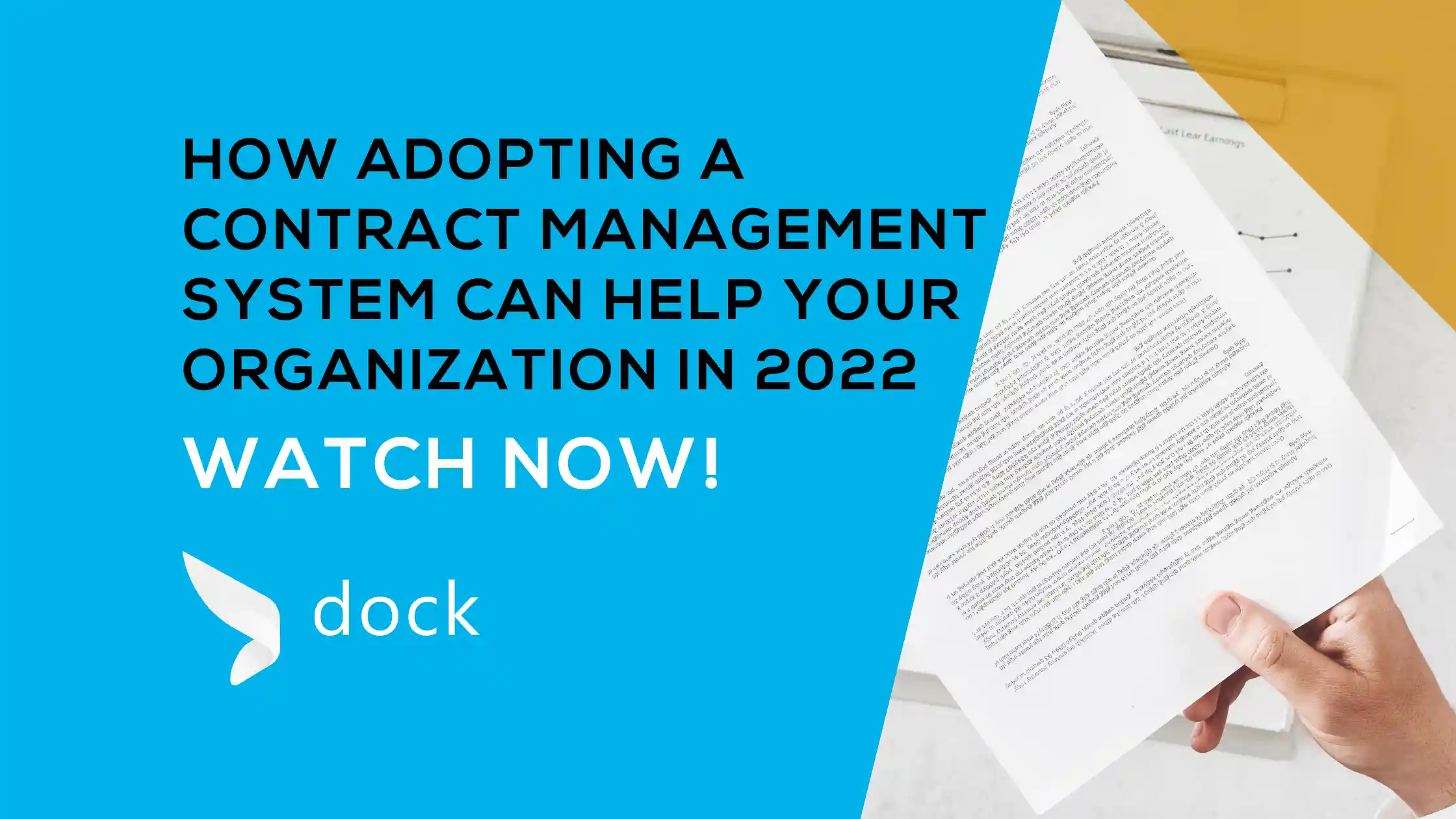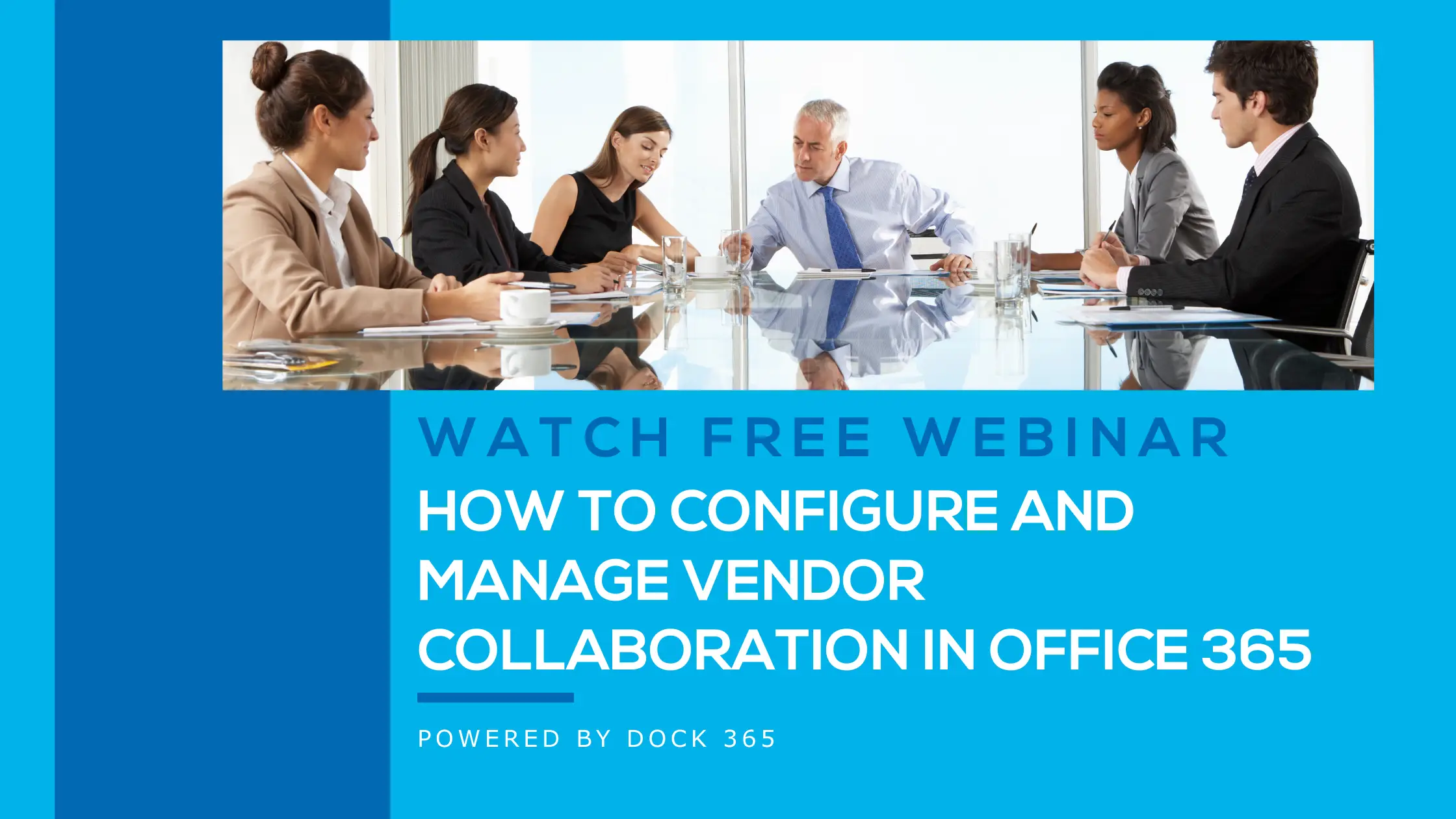Watch the webinar recording now!
Is Salesforce the go-to application for your sales team? What if they could handle sales agreements within the CRM platform too? Check out our webinar to find out how integrating contract management software with Salesforce can help your company. Connected systems and processes can offer a lot to your business, from data sharing to improved compliance. Don't miss out!
Watch the webinar recording now!
Contracts are an integral part of all business operations. With the advent of technology, organizations are shifting towards digital solutions to handle their business agreements. In our latest webinar, we’ll be discussing in detail how automated contract management benefits companies of all sizes and needs. Further, you can learn how contract management software built on Microsoft Office 365 environment guarantees efficiency. It’s a comprehensive session for viewers to learn practical tips on optimizing the contract management process, from drafting to execution and management.
Watch the webinar recording now!
Artificial intelligence is completely changing the way we approach business. As new advancements become available, it's important to understand them and how they can be applied. AI has the potential to radically alter the way organizations work with contracts. That's why you need to make sure that you're up to date with all the ways AI can benefit contract lifecycle management. In this free webinar we'll be taking a look at how artificial intelligence is changing contract management. We'll be covering how artificial intelligence works, how artificial intelligence changes contract management, and how you can implement AI contract management at your organization.
Watch the webinar recording now!
How an organization manages its contracts can be make or break. Disorganization and lack of follow-up on important points in a contract's lifecycle has the potential to cause major issues for companies. That's why businesses need to have effective tools for creating and maintaining their contracts. Office 365 is one of the most expansive and useful options for managing your contracts. In this free webinar we'll be covering all of the features and resources available in Office 365 to help companies build, maintain, and track their contracts. We'll go over how contracts get complicated, Office 365 features that help with contract management, and how you can use your Office 365 environment to manage your contracts.
Watch the webinar recording now!
As time goes on, more businesses are looking into whether a contract management system would benefit them. While the answer is usually "Yes," most organizations don't quite know what to look for. This can often lead to a long and drawn out procurement process and can even lead to companies throwing away good money after bad solutions. We want to help you make sure that you avoid this issue. We know a thing or two about contract management systems, and we want to make sure that you do too. In this free webinar, we'll be taking a look at what core features you should come to expect from a prospective CMS and CMS provider.
Watch the webinar recording now!
Microsoft 365 is a fantastic tool for organizations looking to streamline and centralize important processes. And if there's one process that could use streamlining, it's contract lifecycle management. Microsoft 365 offers all manner of tools and resources businesses can use to build out and expand their contract lifecycle management processes. In this free webinar we'll be taking a look at all the ways that Microsoft 365 can help users streamline contract lifecycle management. We'll explore the different features and functions that make Microsoft 365 perfect for processing contract.
Watch the webinar recording now!
It's not secret that contract management can be a headache. At best it's a tedious process and at worst it's a compliance nightmare. That's why a contract management tool might just be the perfect thing for your company to look into for 2025. In this free webinar, we'll be taking a look at all of the ways that adopting a CMS can benefit you. We'll take a look at common contract management issues, how poor contract management harms businesses, and how a CMS can help you solve problems.
Watch the webinar recording now!
Managing your company's contracts doesn't have to be a difficult process. There are a ton of tools and strategies that you can use to simplify the process, and we want to share them with you. That's why in this free webinar we'll be going over how companies can streamline their contract life cycle management process. We'll cover what an ideal contract management process looks like, where the problems come up, and five strategies and tools companies can use to simplify contract life cycle management.
Watch the webinar recording now!
Contract management is a complex process with a lot of moving parts. One of the most complicated parts of the process is managing all of the data associated with your contracts. This includes important dates, dollar amounts, company names, document classifications and more. Trying to keep track of everything with just a spreadsheet can be nearly impossible - especially as you add more contracts to the mix. Fortunately, Office 365 makes it easy to manage all of the important contract data you need to stay compliant. In this free webinar, we'll be going over all of the ways that your company can use Office 365 to help you manage contract data.
Watch the webinar recording now!
A lot of companies turn to expensive systems and platforms to manage their contracts, but what if you could manage your contracts using Microsoft Teams? Luckily you can, and we want to help you do so. We can show you how you can take Microsoft Teams and turn it into an effective contract management platform. In this free webinar, we'll be covering the basics of contract management, what tools Teams has to offer, and how you can use those tools to improve contract life cycle management at your organization. Don't worry if you can't make it for the live event as we'll be sending out a recording for free!
Watch the webinar recording now!
OCR Tools can help simplify contract life cycle management and help companies stay ahead of the curve. We want to help you stay up to date with the latest contract management tools. That's why we want to help educate you on OCR contract management tools. In this free webinar, we'll be going over the basics of OCR tools, how they impact contract management, and how they're set to improve contract life cycle management.
Watch the webinar recording now!
You rely on your vendors to do your work. That's why it makes sense to invest time in making sure everything goes smoothly. In this free webinar, we'll be going over vendor management and how it can benefit your business. We'll be going over what vendor management looks like, why it matters, and how your organization can build an effective vendor management plan using Office 365.
Watch the webinar recording now!
Dealing with contracts is a constant of any business. But just like everything else, how they're approached has changed drastically over the years. That change is ongoing, and contract management as a process is set to be revolutionized by artificial intelligence over the coming years. To help prepare for this, we're offering a free webinar on how AI is going to affect contract management over the coming years. We'll be going over what AI in contract management looks like, how it will benefit your business, and ways that AI will affect the contract management process. If can't make it to the live event, don't worry! We'll send you a free recording of the webinar afterward.
Watch the webinar recording now!
From the outside, the contract management process can seem dense and imposing. However, this free webinar will cut through the fog and help you simplify contract management.
Watch the webinar recording now!
No matter what industry you're in, your organization still needs to deal with vendors. During that process, your company is likely to run into several common vendor management issues. In this free webinar, we'll be walking companies through the more common vendor management problems. We'll be going over common vendor management problems, the root causes of them, and how organizations can overcome them.
Watch the webinar recording now!
Managing contracts throughout their life cycle can be a tedious, time-consuming process. Wouldn't it be great if there was a way to eliminate human error and find a better way to manage your company's contracts? In this free webinar, we'll explain to you what a contract management system is, what features you can expect from a quality CMS, reasons you could use one, and what the benefits of adopting one for your organization are.
Watch the webinar recording now!
Vendor management isn't exactly on the forefront of people's minds. However, maintaining and enforcing vendor compliance can save your company major headaches. That's why a vendor management system can offer your company a range of benefits.
Watch the webinar recording now!
Failures in contract management often compound and can end up costing your organization a lot of money over time. that's why it's important for your business to recognize these challenges and learn how to overcome them. This webinar is designed to give you the best information.
Watch the webinar recording now!
Contract management isn't exactly the most fun process. That's why it's important to look for ways to make it easy. A modern contract management system can help with that. But more than that, a SharePoint contract management system can massively overhaul your process. In this free webinar, we'll be covering all of the ways that SharePoint modernizes contract management. We'll cover the effects of outdated contract management, how SharePoint modernizes contract management, and tips you can use to use SharePoint for contract management to its fullest.
Watch the webinar recording now!
At Dock 365 we have over 18 years of experience working with companies on their Microsoft tenants. We know how to help companies overcome adoption issues to get the most out of their Office 365 subscription. In this free webinar, we'll be going over the top Office 365 adoption challenges, why they happen, and what your company can do to overcome them.
Watch the webinar recording now!
Office 365 is a powerful, versatile tool that can make working easy. The features that it has to offer can drastically cut down on wasted time and help you drive productivity. But the thing is, not everyone has the technical know-how to really capitalize on the more obtuse features. In this free webinar, we'll explore several of the ways that your company will benefit from adopting and using enterprise software built on Office 365 and SharePoint.
Watch the webinar recording now!
SharePoint is a fantastic tool for storing your company's files and documents. In the next part of our free SharePoint Basics Series, we'll be covering storage, how it works, managing it, and tips you can use to optimize storage in SharePoint Online.


.png)